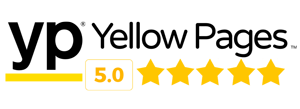Understanding the Basics of Smart Home Security
Smart home security systems are integrated networks of devices designed to protect your home through various means, including surveillance cameras, sensors, and alarm systems. These systems leverage the internet for remote access and control, enabling homeowners to monitor and manage their security from anywhere in the world.
One of the primary components of any smart home security system is the security camera. These cameras can be installed both indoors and outdoors to provide continuous monitoring of your home’s surroundings. Many modern security cameras offer features such as high-definition video capture, night vision, motion detection, and real-time alerts.
Another essential element is the smart lock. These devices allow you to control your door locks remotely and monitor access to your home. Smart locks can be invaluable for situations where you need to grant temporary access to family, friends, or service providers without sharing physical keys.
Motion sensors and entry sensors are also crucial. Motion sensors are typically placed in areas where movement is not expected during certain times, such as living rooms or hallways, to alert you to potential intrusions. Entry sensors are installed on doors and windows and trigger alarms or notifications when unauthorized access is detected.
Additional devices such as smart lights and smart alarms can further enhance your home security. Smart lights can be programmed to turn on or off at specific times or in response to motion, creating the illusion that someone is home even when you’re away. Smart alarms can provide audible warnings and send notifications directly to your smartphone in the event of a security breach.
Most smart home security systems are controlled via a central hub or controller, which can be an app on your smartphone or a dedicated device. This central hub facilitates communication between all the components of your system, allowing you to synchronize your devices and establish routines.
Additionally, many security systems offer cloud storage options for saving video footage and activity logs. This feature ensures that important data is preserved even if the physical devices are tampered with or destroyed.
Understanding these basic components and their functionalities is the first step towards setting up an effective and budget-friendly smart home security system. As we progress through the following chapters, we will explore how to select affordable devices, install them properly, integrate various components, and maintain your system to ensure ongoing protection.
Choosing Affordable Smart Home Security Devices
When setting up a smart home security system on a budget, choosing affordable yet effective devices is crucial. Here’s a breakdown of some essential components to consider:
Security Cameras
Security cameras are a central component of any home security system. When selecting affordable options, consider the following features:
- Resolution: Opt for cameras with at least 1080p resolution for clear image quality.
- Field of View: A wider field of view (e.g., 120 degrees or more) ensures better coverage of your property.
- Night Vision: Infrared night vision is essential for monitoring in low-light conditions.
- Cloud Storage: Some budget cameras offer free cloud storage for video recordings, while others may require a subscription.
- Local Storage: Options like microSD cards can save continuous recordings and eliminate the need for monthly fees.
Door and Window Sensors
These sensors are fundamental for monitoring entry points to your home. Budget-friendly models are available that offer reliable performance. Key considerations include:
- Wireless Connectivity: Ensure the sensors operate via Wi-Fi or other wireless protocols to simplify installation.
- Battery Life: Look for sensors with long-lasting batteries to minimize maintenance.
- Compatibility: Check for compatibility with your existing smart home ecosystem.
Smart Doorbells
Smart doorbells incorporate video and audio capabilities to monitor and communicate with visitors remotely. Features to look for in budget-friendly models:
- Camera Quality: At least 720p resolution is recommended for clear images.
- Two-Way Audio: Allows you to speak with visitors via a mobile app.
- Motion Detection: Notifies you of activity at your doorstep, even if the bell isn’t rung.
- App Support: Ensure the doorbell integrates well with your smartphone or tablet for convenient monitoring.
Smart Locks
Smart locks enhance the security of your home by providing keyless entry and remote access features. Affordable options should include:
- Multiple Access Options: Look for locks that support access via PIN codes, Bluetooth, or mobile apps.
- Auto-Lock Feature: Automatically locks your door after a specified time when it’s left unlocked.
- Easy Installation: Choose models that can be installed without professional help, fitting over your existing deadbolt.
Central Hub
Many smart home security systems operate through a central hub that connects all devices. An affordable and versatile hub should feature:
- Protocol Support: Ensure the hub supports common protocols like Z-Wave, Zigbee, and Wi-Fi.
- App Integration: Provides seamless control and monitoring of all connected devices from a single app.
- Expandability: Allows for adding more devices to your system as needed.
With careful selection of these affordable components, you can effectively set up a comprehensive smart home security system without breaking the bank.
Installation and Setup Procedures
Installing and setting up a smart home security system can be a straightforward process when broken down into manageable steps. Following these procedures will help ensure that your system is installed correctly and functions as intended, even on a budget.
Planning the Installation
Before starting the installation, it is crucial to create a plan that outlines where each component will be placed. Consider the following:
- Entry points: Identify and prioritize the main entry points such as doors and windows.
- Camera Placement: Determine strategic locations for cameras to cover high-risk areas effectively.
- Central Hub Location: Choose a central and secure location for the hub to ensure strong connectivity with all devices.
Setting Up the Central Hub
The central hub is the heart of your smart home security system:
- Plug in the hub and connect it to your home’s Wi-Fi network.
- Follow the manufacturer’s instructions for initial setup and configuration.
- Ensure it is placed in a location that allows optimal communication with other devices.
Installing Cameras
Security cameras are essential for monitoring and recording activities around your property:
- Mount the cameras in predetermined locations using the provided hardware.
- Ensure cameras have a clear view of entry points, driveways, and other critical areas.
- Check the camera’s field of view to minimize blind spots.
- Power on the cameras and connect them to the hub, following the manufacturer’s pairing instructions.
Setting Up Door and Window Sensors
Sensors play a key role in detecting unauthorized entry:
- Install sensors on doors and windows identified during the planning phase.
- Ensure proper alignment of sensor components (usually a two-part sensor).
- Test each sensor to confirm successful detection and connection to the hub.
Configuring Motion Detectors
Motion detectors help in identifying movements within your property:
- Install motion detectors in high-traffic areas such as hallways and living rooms.
- Adjust sensitivity settings to prevent false alarms from pets or small animals.
- Pair the motion detectors with your hub as per the manufacturer’s setup process.
Connecting and Testing the System
Once all components are installed, it is vital to connect and test the entire system:
- Check all connections to ensure every device is communicating with the hub.
- Conduct a thorough test by simulating different scenarios, such as opening doors and triggering motion sensors.
- Adjust any components as necessary to address blind spots or weak signals.
Following these steps will help you successfully install and set up your smart home security system. Proper planning and careful execution are key to maximizing the security and functionality of your new system.
Integrating Different Security Components
Integrating different security components is a crucial step to ensure a cohesive and effective smart home security system. This chapter will guide you through the process of connecting various devices and ensuring they work together seamlessly.
1. Choosing a Central Hub
The central hub acts as the brain of your smart home security system, coordinating communication between devices. Popular options include Amazon Echo, Google Home, and SmartThings Hub. Ensure that your chosen hub is compatible with the devices you’ve selected.
2. Connecting Cameras and Sensors
Cameras and sensors are essential components for monitoring your home. Most devices can be connected via Wi-Fi or Z-Wave:
- Wi-Fi: Wi-Fi-enabled devices typically require the installation of a manufacturer’s app and can be connected by following the in-app instructions.
- Z-Wave: Z-Wave devices often require a Z-Wave compatible hub. Once added, you usually need to press a pairing button on the device to connect it to the hub.
3. Integrating Smart Locks
Smart locks enhance security by allowing remote access control. Common integrations include:
- Google Home: Use the Google Home app to add and control compatible smart locks.
- Amazon Echo: Link your smart locks via the Alexa app for voice-activated control.
4. Setting Up Smart Lighting
Smart lighting not only provides convenience but also enhances security by making it appear as though someone is home. Many smart bulbs and switches are compatible with major hubs. To integrate:
- Connect the bulbs or switches to your hub via the manufacturer’s app.
- Use routines or schedules to automate lighting based on time or sensor activity.
5. Integrating Motion and Door/Window Sensors
Motion sensors and door/window sensors are critical for detecting unauthorized entry. Follow these steps for integration:
- Install sensors according to the manufacturer’s instructions.
- Link sensors to your central hub, and set up notifications or automations (e.g., turning on lights or sounding an alarm).
6. Coordinating with Smart Alarms
Smart alarms can alert you to potential security breaches. To integrate them into your system:
- Pair the smart alarm with your central hub through the manufacturer’s app.
- Set up triggers so that alarms activate in response to specific sensors or events.
7. Integration with Virtual Assistants
Virtual assistants like Google Assistant and Amazon Alexa can serve as a control interface for your smart home security system. To integrate:
- Link compatible devices through the respective virtual assistant apps.
- Use voice commands to control devices or perform routine checks.
By following these steps, you can effectively integrate various smart home security components, creating a cohesive and reliable security system without breaking the bank.
Monitoring and Managing Your Smart Home Security System
Monitoring and managing your smart home security system is crucial for ensuring ongoing safety and efficiency. While setting up the devices may be the initial step, continuous monitoring and proper management ensure that the system functions as intended and provides the necessary security for your home in the Dallas-Fort Worth area.
One of the primary advantages of modern smart home security systems is remote monitoring. Through the use of mobile applications and web interfaces provided by device manufacturers, you can access real-time video feeds, receive alerts, and check status updates from anywhere with an internet connection. For instance, apps from brands like Ring, Nest, and Wyze allow homeowners to monitor their premises in real time, review recorded footage, and adjust settings on-the-go.
Key Features for Effective Monitoring
- Real-Time Alerts: Ensure that your system sends immediate notifications for incidents like motion detection, door/window opening, or unusual sounds.
- Live Video Feeds: Access live streams from your security cameras at any time to monitor activity.
- Activity Logs: Review historical data and recordings to track past incidents and analyze patterns.
Managing your smart home security system involves regular maintenance and occasional tweaks to settings to adapt to any changes in your security needs. This could involve adding new devices, updating firmware, or altering notification preferences. Since affordable systems may not include professional monitoring, it’s imperative to periodically test each component to ensure that they are functioning correctly.
Best Practices for System Management
- Regular Updates: Keep your devices’ software and firmware up-to-date to benefit from the latest security patches and features.
- Periodic Testing: Conduct routine checks to make sure that cameras, motion sensors, and alarms are operational.
- Backup Strategies: Regularly back up video footage and system configuration settings to prevent data loss.
- User Management: Control who has access to your system by maintaining and updating user permissions.
Additionally, for residents of Dallas-Fort Worth, it’s advisable to be aware of local resources and regulations. For example, the City of Dallas requires registration for monitored alarm systems. Therefore, checking with local authorities and complying with regional ordinances can prevent potential fines and ensure seamless operation of your security system.
In conclusion, effective monitoring and management are essential to maintaining a reliable and responsive smart home security system. By utilizing the features of your devices and following best practices, you can ensure that your home in DFW remains protected without excessive expenditure.
Maintaining and Updating Your Security System
Maintaining and updating your smart home security system is crucial for ensuring its effectiveness and longevity. Regular maintenance can prevent potential issues and keep your system operating optimally.
Firstly, it’s essential to routinely check for software updates. Manufacturers frequently release updates to patch vulnerabilities, improve functionality, and add new features. Ensure that your devices’ firmware is up-to-date by enabling automatic updates if available or checking the manufacturer’s website regularly.
Another important aspect is to inspect physical components. Regularly check all cameras, sensors, and other hardware for any signs of wear and tear. Clean the lenses of cameras and ensure that all components are securely mounted and operational. Damaged or improperly attached components can compromise your security system.
Performing routine system tests is also critical. Testing the system periodically helps in identifying any malfunctioning devices. Most smart home security systems provide a mobile app or web interface where you can run tests to ensure all parts of the system are functioning correctly. Check sensors, alarms, and connectivity to the central hub to verify that there are no issues.
Maintaining a log of device performance and incidents can be quite beneficial. Keeping track of any issues encountered and their resolutions can help you manage and troubleshoot your system more efficiently. This log can be a simple document where you note down any errors, the steps taken to fix them, and the outcomes.
Furthermore, consider the battery life of wireless devices. Many smart security devices rely on batteries. Regularly check battery levels through your system’s management application and replace them as needed. Some devices might offer notifications when battery levels are low, which can help prevent devices from going offline unexpectedly.
It is also advisable to review your security settings periodically. Security needs may evolve over time, and it’s beneficial to reassess your settings to make sure they still meet your requirements. This includes adjusting camera angles, modifying alert settings, and updating user permissions as needed.
Below is a table summarizing essential maintenance tasks and their recommended frequency:
| Task | Frequency |
|---|---|
| Check for Software Updates | Monthly |
| Inspect Physical Components | Quarterly |
| Run System Tests | Monthly |
| Check Battery Levels | Bi-Monthly |
| Review Security Settings | Annually |
By following these steps, you can help to ensure that your smart home security system remains effective, up-to-date, and reliable over time. Regular maintenance and updates not only protect your home but also provide peace of mind knowing that your security system is functioning as it should.