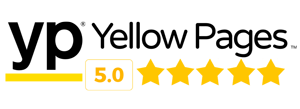Access more, faster, and with fewer clicks! We have redesigned and upgraded the Alarm.com app, making it easier to keep tabs on your home or business. The app’s main menu now appears at the bottom of the screen. Easy-access tabs for Home, Video, and Activity allow you to get to key features with just a tap. We have also updated the Activity section so that video clip thumbnails and images appear right on the event timeline, providing the complete story about your property in one centralized location. You’ll also enjoy improved dashboard interactions, faster loading times, and other performance enhancements.
The update is officially launching in our latest release and consists of a major UI rehaul to major components of the app. The app UI makes it user-friendly, flexible, and fast for the end-user to navigate within the mobile app. See below summaries for each major component included.
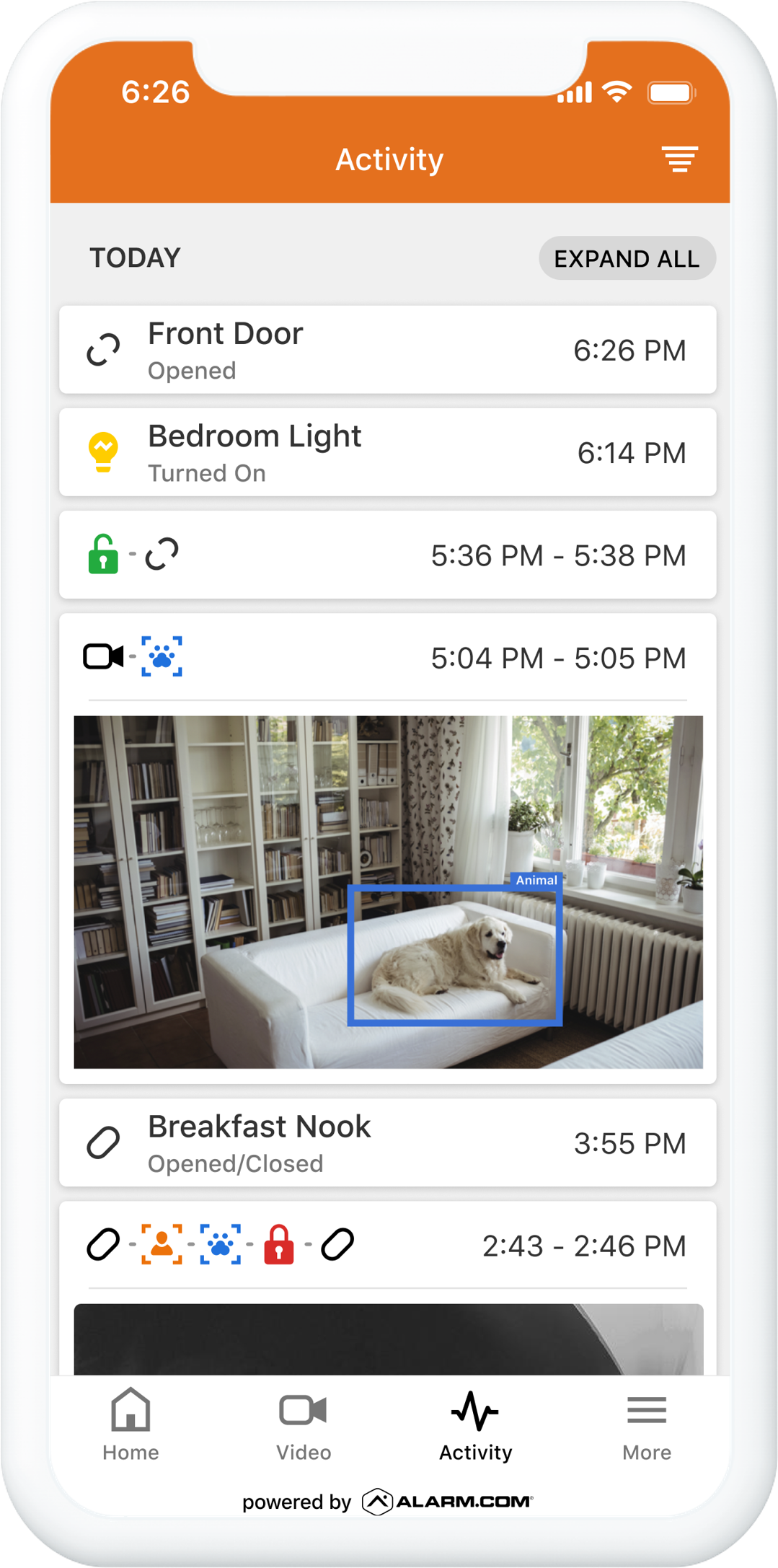
App redesign and UX upgrade
- New bottom navigation for quick access to key features
- At-a-glance view of all system events in revamped Activity timeline
- Important tasks are front and center
- Faster response times and overall improved performance
Tabbed Navigation
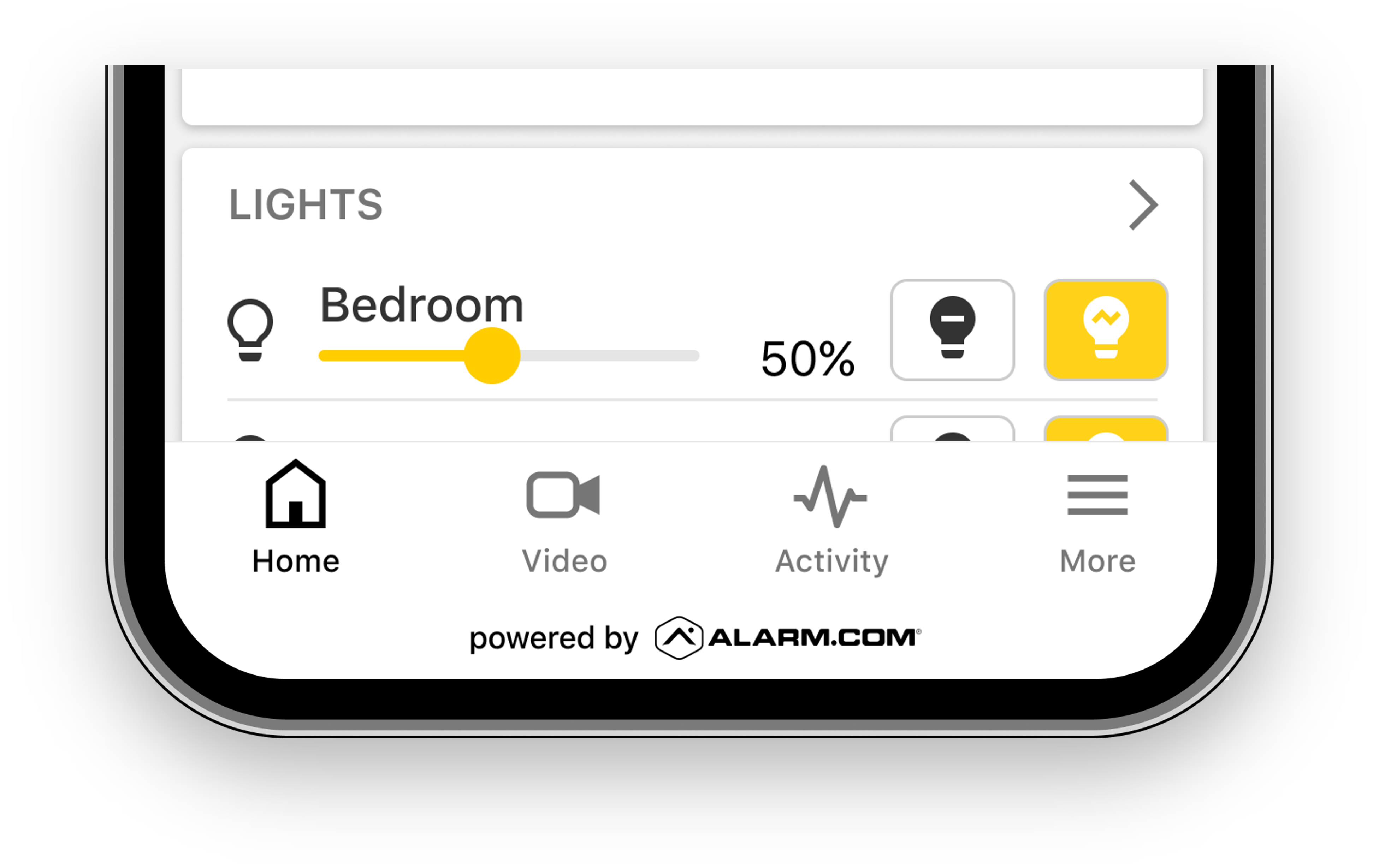
Tabbed Navigation
Finding the information you need is easier than ever. With bottom navigation, your primary tasks—including Home, Video, and Activity—are just one tap away!
System activity at your fingertips
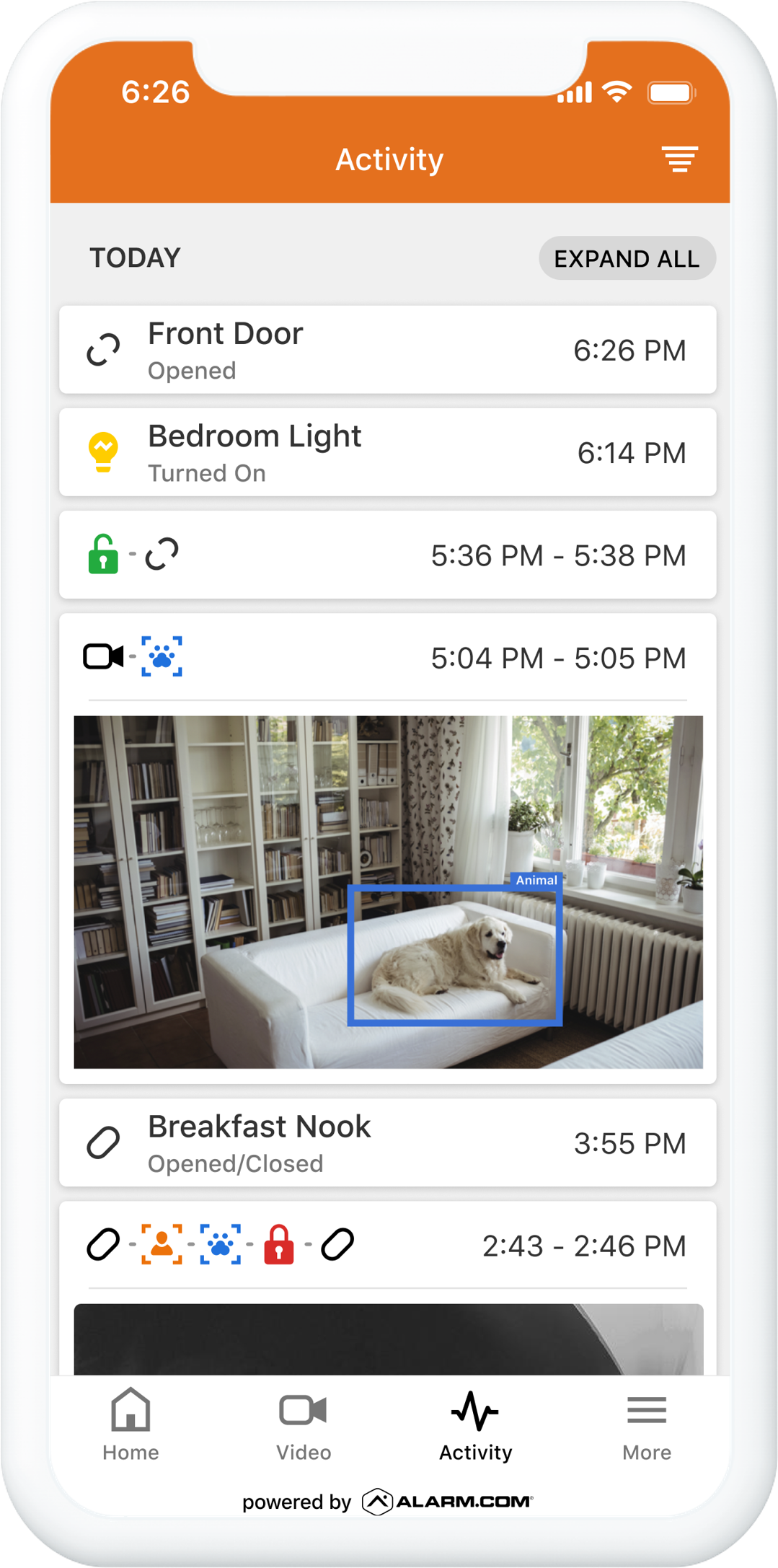
Activity on mobile
- Quickly access the Activity tab with just a tap
- Always be in the know with chronological activity history
- Use filters to locate specific events fast
- Get a closer look with video clips and images on the timeline
Bigger and better in-app interactions
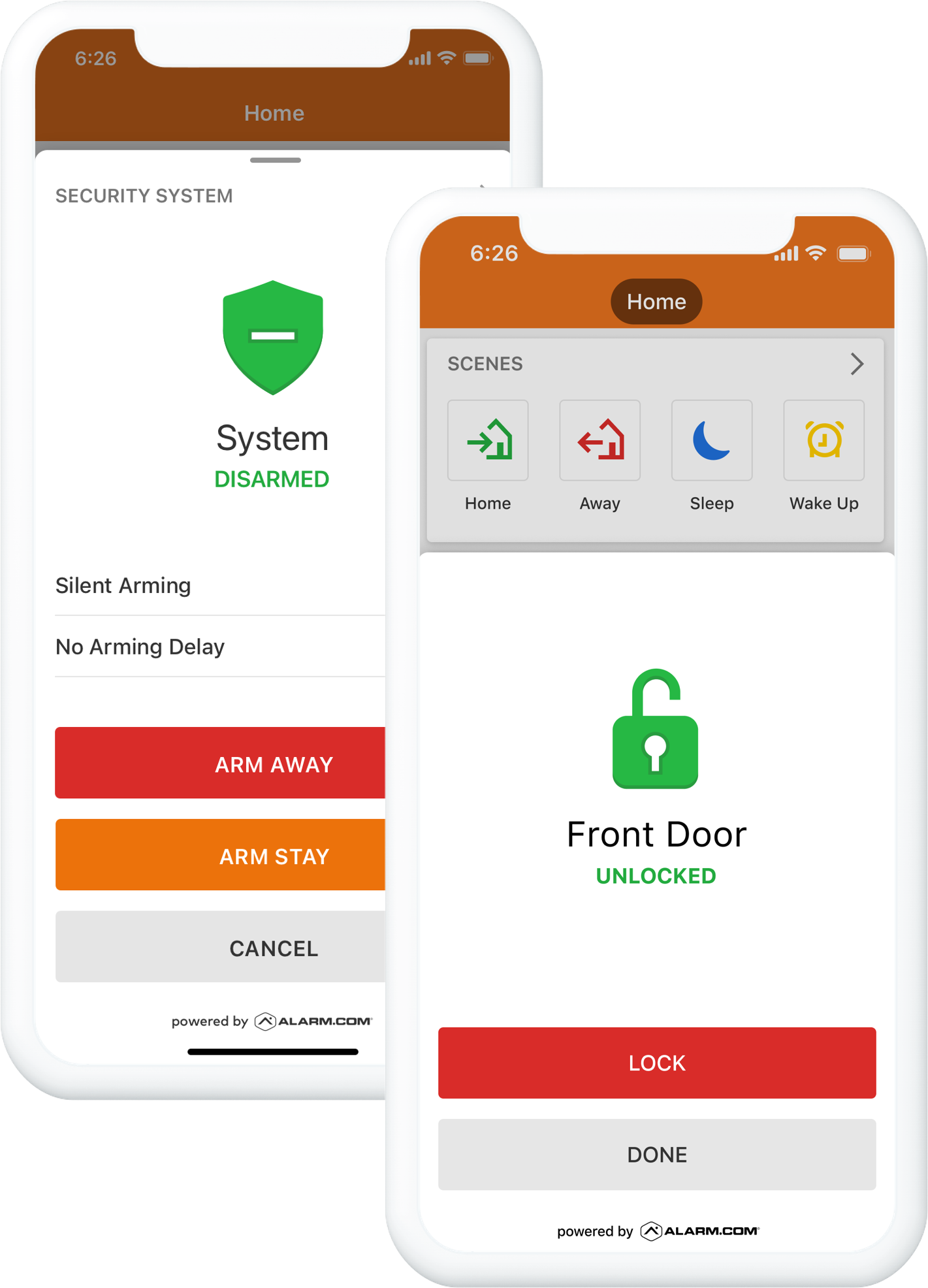
Smart Security App
Quicker dashboard interactions
- New action sheets bring focus to the key commands so they’re front and center
- Provides more screen real-estate to focus on one primary task at a time
- Larger, easy-to-use buttons and controls
Customize the Home screen to fit your needs
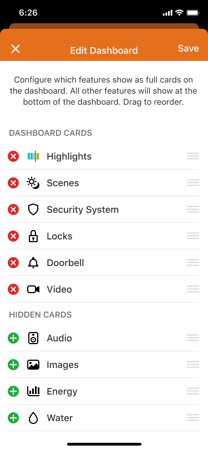
Quick and easy dashboard editor
- Edit the Home screen for speedy access to your favorite features
- Simply drag and drop to reorder
- Hide dashboard cards you don’t often use
New Smart Security System Installations
If you have any questions or looking to get a new home security system, contact Allied Home Security today. We proudly serve Texans in Dallas / Fort Worth, Houston, Austin & San Antonio! New customers can receive FREE installation & FREE activation with a new system monitoring plan.