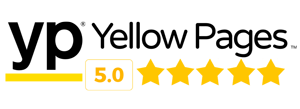Footage Storage Options
When it comes to home security, how your cameras record is only half the equation—where that video is stored matters just as much. Being able to quickly access footage after a break-in or suspicious activity can make all the difference, whether you’re reviewing motion events from last night or sharing clips with the police. Today’s security systems offer several storage options, including cloud storage, Local SD cards, DVRs, and NVRs. In fact, many systems combine multiple methods for added reliability. Let’s take a closer look at each one.



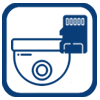


DVR (Digital Video Recorder)
DVRs are the recording hubs traditionally used for analog CCTV camera systems (and some hybrid systems). A DVR is a dedicated device, usually a box with a hard drive, that connects to cameras via cables and stores all the footage. In a home analog setup, you’d have coaxial cables from each camera feeding into the DVR. The DVR encodes and records the video digitally on its hard drive.
They provide centralized, continuous recording for multiple cameras, often with large storage capacity (since you can put terabytes of hard drive space). You can typically connect a monitor to the DVR or access it via an app for live view and playback, giving you an integrated surveillance system feel. DVRs often allow mobile app access as well, so even though the footage is stored locally at your house, you can login securely to the DVR from your phone to view cameras remotely (most modern DVRs have this network capability). The best part is that accessing your live feed or recordings via an app is typically much faster and more reliable than using cloud storage, since you are just utilizing your existing home network instead of relying on a combination of a cloud service and your internet connection.
Because storage is local, there are no cloud fees, and you have total privacy – your video isn’t on someone else’s server. A big plus is that a DVR with enough capacity can store weeks or even months of continuous video from multiple cams (depending on drive size and camera count). For example, a 4-camera DVR system with a 1TB drive might store several weeks of motion-activated recordings, or many days of around-the-clock footage, overwriting oldest files as needed.
Lastly, with local storage, you’re not reliant on bandwidth – a DVR can ingest multiple camera feeds without bogging your internet. If remote viewing is needed, then it uses some upload bandwidth when you stream, but the recording itself is internal.
DVRs are typically tied to analog or semi-analog systems – if you’re using all IP cameras, you’d more likely use an NVR (see below). DVRs also require those wired connections (coax or BNC cables) from every camera, which can be a wiring challenge if not already in place. Additionally, analog DVR systems sometimes lack the smart features of newer systems (though some hybrid DVRs now support basic AI analytics via the recorder). But one can’t deny the reliability – a DVR sitting in a closet at home will record 24/7 regardless of internet status, and you control the data. If you go on vacation, it’s recording continuously, and you can check any time via the app as long as your home network is up. DVRs can support a limited number of cameras (commonly 4, 8, 16 channels). If you need to expand beyond that, it might mean a new recorder.
But one can’t deny the reliability – a DVR sitting in a closet at home will record 24/7 regardless of internet status, and you control the data. If you go on vacation, it’s recording continuously, and you can check any time via the app as long as your home network is up. DVRs can support a limited number of cameras (commonly 4, 8, 16 channels). If you need to expand beyond that, it might mean a new recorder.
They’re a great option for a comprehensive local system, especially if your home was pre-wired for security cams or if you want to reuse some older analog cams. And yes, there are HD analog systems now (sometimes called HDCVI, AHD, TVI) that achieve 1080p or higher over coax, so DVRs aren’t necessarily low-res anymore.
Overall, DVR setups highlight privacy, unlimited (within disk size) recording, and one-time cost. You just need to be comfortable with the hardware and possibly a bit of configuration. Many come with user-friendly interfaces nowadays.
Pros:
- Centralized, continuous recording for multiple cameras
- Large storage capacity (can hold weeks/months of footage)
- No cloud fees, footage remains private
- Remote access available on most modern DVRs
- Works without internet
- Most modern systems are dual NVR/DVR
Cons:
- Usually requires running ethernet cables
- Maximum of typically 16 cameras
- Need place to store DVR box
Who it’s Good For:
- Homeowners & Small Businesses
- Cover large areas with multiple cameras (2+)
- Those who want higher quality cameras (up to 4K)
- Want to locally store footage and have continuous recording (even if the Wi-Fi goes out)
- Easy Attic or Wiring Access (or willing to allow a system to be professionally installed)

NVR (Network Video Recorder)
An NVR is conceptually similar to a DVR – it’s a dedicated recording box – but it’s made for IP camera systems. Instead of analog inputs, an NVR connects to your cameras via the network. Often NVRs have built-in PoE switch ports – you plug your IP cameras into the NVR’s ports, and it both powers them (PoE) and receives their video stream for recording. In other setups, the cameras might connect through your router and the NVR just needs to be on the same network to pull in the feeds. NVRs record the digital video streams directly, so there’s no conversion like analog.
The advantages are much like DVR, but tuned to IP cams: you get centralized local storage for all your cameras, high capacity, and usually a robust interface to manage and view multiple cameras. NVRs often support more advanced features because they’re dealing with the digital stream – e.g. recording at full resolutions like 4MP, 8MP (4K), etc., and sometimes even handling some analytics.
They usually come with software to view your camera grid live, search through recordings by time, and back up footage. You can connect a monitor or TV to an NVR for a live security display in your home, while it’s also recording behind the scenes. Like DVRs, NVRs allow remote access via an app or software – so you can check in on your system remotely. One of the best things about having a local NVR is you get the benefits of both local and remote: footage is stored locally (safe from internet outages and not dependent on cloud subscriptions), but you can still view it from anywhere by logging into the NVR securely. In effect, NVRs combine the advantages of DVR (offline continuous recording) with the convenience of cloud (easy remote viewing), as long as you configure remote access. They indeed “combine DVR and cloud advantages” in many ways by providing on-premise storage with internet connectivity. With an NVR, you might have weeks of 24/7 footage stored, versus just short clips on a cloud plan.
Another big plus: scalability. Many NVRs support a large number of channels (16, 32, or more), and if they’re ONVIF-compliant or similar, they can work with a range of IP camera brands. You can add cameras to your system just by wiring them in and configuring, without needing a whole new recorder (up to the channel limit).
One consideration is that NVR systems can be a bit more expensive upfront (cost of the NVR box and hard drives) compared to say a single cloud cam, but in the long run, you aren’t paying fees. Also, there’s some setup involved (network configuration, disk management), though many consumer NVR kits come pre-configured – plug the cameras in and it’s ready. As for reliability, NVRs are quite reliable, but they are electronic devices – you’ll want to use a quality hard drive (preferably a surveillance-rated HDD meant for continuous writing). It’s smart to have surge protection or a UPS, as a power loss could corrupt recordings in progress. And like any computer, an NVR might need an occasional reboot or firmware update. But largely, they sit and do their job quietly.
Many homeowners opt for NVR setups when they want a professional-grade system without monthly fees: the cameras feed into the NVR, which is secured on-site, giving you unlimited recording capacity (just add bigger drives) and no dependency on external services beyond your own network. Some newer NVRs even offer hybrid models – recording locally but backing up critical events to a cloud server (giving a redundancy in case the NVR is stolen). This hybrid approach can be very effective – you have all footage local for convenience, but maybe the last few days of motion clips also mirror to the cloud for safekeeping.
Pros:
- Works with modern IP cameras (higher resolution, more features)
- Centralized and scalable for many cameras
- Local storage—no monthly cloud fees
- Remote access and advanced search features
- Expandable storage with larger hard drives
Cons:
- Upfront cost for equipment and installation
- Setup can be more technical (network configuration, hard drive management)
- Still vulnerable if recorder is stolen/damaged (unless using a hybrid/cloud backup)
Who it’s Good For:
- Homeowners & Larger Businesses
- Those who want the absolute best quality (up to 8K)
- Need multiple cameras (2+)
- Have a larger property (over 4,000 sq ft)
- Those who want higher quality cameras (up to 4K)
- Want to locally store footage and have continuous recording (even if the Wi-Fi goes out)
- Easy Attic or Wiring Access (or willing to allow a system to be professionally installed)

Cloud-Based Storage
Cloud storage means your camera footage is uploaded via the internet to remote servers maintained by the camera manufacturer or service provider. In practical terms, when your security camera detects motion and records a clip, that video is sent to “the cloud” (data centers) and stored there for you to view through an app or web portal.
The biggest benefits of cloud storage are convenience and safety of the footage. The videos are available anywhere, anytime – you can pull up last week’s clips from your phone even if you’re traveling, without needing to be on-site. And if a burglar were to damage or steal your camera or a local recorder, the footage is still safe off-site (this is a key point: with cloud, if the equipment is stolen, the videos are still preserved and accessible). Cloud services often provide a user-friendly timeline of events, and some offer advanced search (like filtering events by “person” or “package” if the AI tagged them).
However, cloud storage typically comes with retention limits and subscription fees. For instance, a common plan might save video clips for 30 days, or maybe only the last 1-2 days on a free tier. If you want longer history (or continuous recording in the cloud), you usually have to pay for a higher plan. There’s also often an event-based recording approach – many cloud-based cams record short clips (say 10-60 seconds) per motion event, rather than 24/7 video, to conserve bandwidth and storage. While this is fine for most, it can potentially miss some context before/after an event (some cams mitigate that with a few seconds of pre-recording).
Another consideration is privacy and security: your footage is being transmitted and stored on someone else’s servers, which raises hacking concerns. Though reputable providers use encryption and strong security measures, there is always a theoretical risk (and indeed, hackers have at times tried to access cloud-stored camera footage). Using strong account passwords, enabling two-factor authentication, and sticking with well-known brands mitigates this risk. On the upside, cloud providers keep their systems updated and often encrypt footage end-to-end so that even they can’t easily snoop your videos.
Bandwidth usage is another factor – uploading lots of video can strain a slow internet connection, although most smart cams are efficient and only use significant bandwidth when motion events occur.
In summary, cloud storage offers effortless access and off-site protection of your video, at the cost of ongoing fees and reliance on an internet connection. It’s great for those who want a plug-and-play solution and don’t mind paying, or those worried that a thief could tamper with on-site footage. Just be aware of the subscription details: for example, one brand’s basic plan might be $10 to $15 a month per camera for 7-day clip storage – these costs can add up if you have many cameras.
Pros:
- Access footage from anywhere with internet
- Off-site backup—safe if equipment is stolen or damaged
- No hardware to maintain on-site
Cons:
- Usually requires a monthly subscription
- Limited retention unless you pay more
- Typically only stores clips, not continuous.
- Dependent on reliable internet upload speed
- Potential privacy/security concerns
Who it’s Good For:
- Apartments and Small Condos
- Those who only need 1 – 2 cameras
- High bandwidth internet and WiFi connection
- People not super concerned with quality or privacy
- Willing to pay subscription for cloud storage
- DIYers
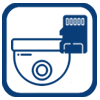
On-Board Storage (SD Cards)
Some home security cameras cameras include a microSD card slot and can save footage locally on that card. This is a simple form of local storage – the video files reside right on the camera itself.
The obvious advantage here is no monthly fees and no dependency on internet/cloud. The camera will record to the SD card either continuously (looping when full) or event-based, and you can retrieve footage by connecting to the camera via app (many cams let you view SD-stored recordings remotely as well) or by physically removing the card and plugging it into a computer. On-board storage ensures that even if your network goes down, the camera can still log video (to the SD) and then you might access it later. It also keeps your data private and in-house; nothing is sent to an outside server.
However, there are limitations: SD cards have finite capacity – common sizes supported might be 32GB, 64GB, maybe up to 128GB. Continuous recording will fill that up relatively quickly (a 1080p camera could use ~1GB per hour). So typically, the camera will overwrite the oldest footage when full (called loop recording). Depending on card size and recording settings, you might have anywhere from a couple of days to a couple of weeks of footage stored at a time. If something happened beyond that window, it will have been overwritten.
Another risk is that if an intruder steals or destroys the camera, the SD card and all its footage could be lost with it. Unlike cloud, there’s no off-site backup unless you manually save clips periodically. SD cards can also fail or wear out over time (they have limited write cycles), though high-endurance cards mitigate this.
Despite those downsides, SD storage is an attractive option for many DIY camera users – it’s cost-free after buying the card, and simple. It’s commonly used in indoor cameras or video doorbells. Some folks use SD recording as a redundancy alongside cloud (e.g., the camera records to SD continuously, but also uploads clips to cloud – giving you the best of both). If going this route, invest in a quality microSD card (ideally one labeled for surveillance or high Endurance use) for reliability. On-board storage is essentially turning each camera into its own self-contained DVR. Just remember to check on it via the app and download any important footage promptly after an incident, so you have a copy before it loops over it.
Pros:
- No ongoing fees
- Simple and private (footage stays on-site)
- Works even if internet is down
Cons:
- Limited storage capacity (often days or weeks max)
- If camera is stolen or destroyed, footage is lost
- Manual retrieval if you want to save or share clips
- Hard to access remotely (if at all)
- SD cards can be expensive
- Not many cameras support it
Who it’s Good For:
- Users who can’t run wiring for cameras but still want continuous recording
- Where camera placements can be easily accessed.
- Where Wi-Fi coverage may not be reliable or spotty.
- If you only need to access footage very rarely.
So, which storage type is best for you?
Many homeowners end up going with a combination of storage methods. For example, you might record full-length video to an NVR for your outdoor cameras while also using the camera brand’s cloud service for short alert clips or as a backup. It doesn’t have to be all or nothing—the real goal is making sure your important footage is stored safely and can be retrieved when you need it.
Think about everyday scenarios: If your camera picks up something suspicious, how will you access that footage? Whether you’re relying on cloud storage, an NVR, or both, make sure your setup is secure and capable—like choosing a cloud plan that stores enough history or confirming your NVR has enough space to handle continuous recording. With the right storage plan in place, your system won’t just watch over your home—it’ll keep the footage that matters most.
For most homeowners, a DVR with remote access is often the most dependable, secure, and budget-friendly way to ensure you always have access to your recordings when it counts.