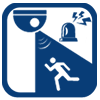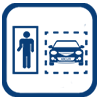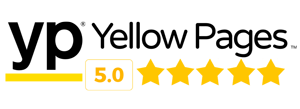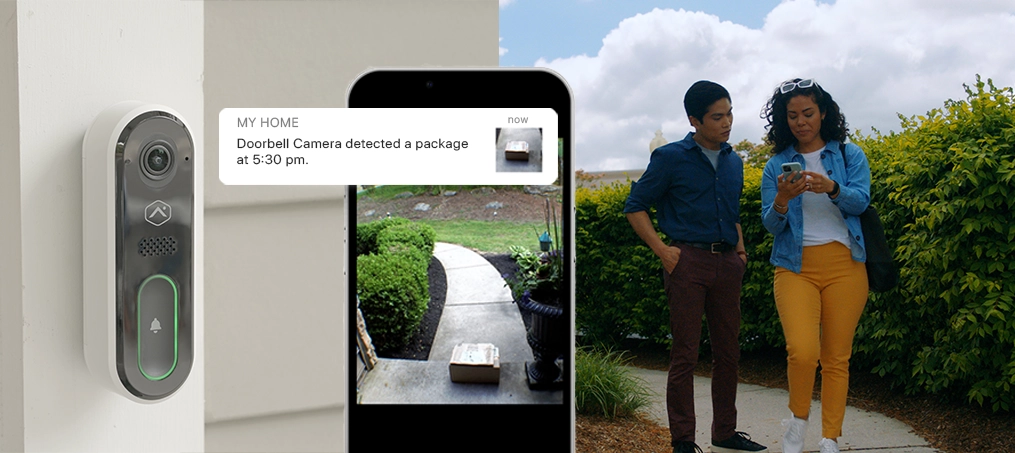
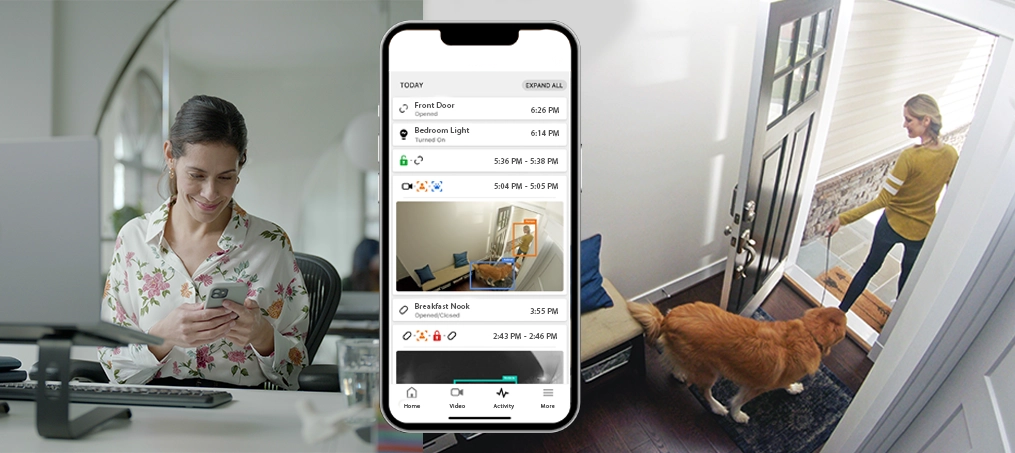
Introduction
Home security cameras have become a must-have for homeowners and renters looking to safeguard their homes. What once was considered a luxury is now standard in houses across the country, thanks to advances in technology and more affordable options. Today’s security cameras make it simple to monitor and record activity both inside and outside your home, with features like high-definition video, & live streaming to your smartphone. More recently, smart AI detection, notifications & active deterrence has continued to revolutionize how we protect our home. But, are all cameras created equal?
With so many brands, features, and installation options available, choosing the right security camera system can feel overwhelming. This guide is here to help you understand your options, compare the most important features, and find the best home security cameras for your needs—so you can protect what matters most with total confidence.
Why Home Security Cameras are Important
Home security cameras play a crucial role in safeguarding your home for several reasons. Home surveillance serves as both a preventative measure (deterring criminals) and a response tool (documenting events and enabling alerts). They protect not just against property crime, but also enhance personal safety and convenience in day-to-day life.
Who They Are For
Home security cameras benefit a wide range of people—essentially anyone who wants to protect their home and loved ones.
As I am sure you can tell, home security cameras are for everyone. Homeowners and renters, families and singles, young and old. If you want to know what’s happening around your home and deter unwanted activity, there’s a camera solution to fit your lifestyle. Modern options are flexible for nearly any residence, from apartments to suburban homes to rural properties. The key is choosing the right types of cameras and features for your specific needs, which we’ll explore next.
Types of Security Cameras
Not all security cameras are the same. There are different types designed for various purposes and locations around your home. Choosing the right type and placing it optimally will ensure you get maximum coverage and security. The primary categories we’ll cover in this guide include indoor cameras, outdoor cameras, and video doorbell cameras – each with their own best-use scenarios.
Indoor Security Cameras
Indoor cameras are designed to be used inside your home. They are typically small, lightweight, and easy to mount on a wall, ceiling, or simply place on a shelf. These cameras monitor the goings-on within your house—ideal for keeping an eye on kids, pets, or service workers (like a cleaner or pest control). Optimal placements for indoor cameras include main hallways or stairways (areas an intruder would have to pass through) and common areas like the living room or kitchen. For example, pointing a camera at the front entry hallway can capture anyone who enters, and one in a family room can record large spaces where valuables are kept or family members spend time.
Indoor models are not weatherproof, so they should only be used inside. They usually plug into a standard outlet (AC power) or may be wire-free (battery-powered) for flexible placement on a bookshelf or counter. Many indoor cams today have built-in speakers and microphones, enabling two-way talk (useful for calling out to kids or scolding a mischievous pet remotely!). In summary, use indoor cameras to cover the interior pathways of your home and any space where you want an extra set of eyes when you’re not around.

Key Factors to Consider
Resolution & Quality
At least 1080p (2MP) for clear footage of faces and movement indoors.
Field of View
Wide-angle lenses (120° or more) cover more of the room.
Night Vision
Infrared or color night vision for 24/7 indoor monitoring.
Connection Type
Wired connection is ideal. If wireless, get a Wi-Fi 5GHz camera at minimum and dedicated router.
Power Type
DC or PoE is the way to go. Avoid battery powered if you can.
Footage & Clip Storage
Go with a local storage option (like DVR) if you can. Cloud storage if limited.
Two-Way Audio Communication
Communicate and check-in with loved ones, pets or visitors inside the home.
Location Aware Disable/Enable
Automate turning cameras off/on cameras when people in your household come and go.
Smart Feature Accuracy
Avoid false or inaccurate alerts. Look up reviews on if the smart features are actually smart.
App & Platform Integrations
Does it integrate in with your existing security system or with Alexa, Google or Apple Home?
Positioning Tips
When positioning indoor cameras, think about where burglars would go and where you need visibility. A camera in the main foyer can see the front door and anyone coming or going. One covering the back door entrance or garage entry from inside is also wise. If you have multiple floors, consider a camera watching the stairwell or upper hallway—this way, even if an intruder bypassed a ground-floor camera, they’d be caught on camera when moving to other levels. Indoor cameras often have wide-angle lenses (120°–130° field of view or more) to cover entire rooms.
Mount them in corners or high on a wall for the broadest perspective. And remember to angle them away from private areas like bathrooms or bedrooms (unless necessary), to maintain privacy for the household.
Outdoor Cameras
Outdoor security cameras are built to withstand the elements—from summer heat to wind, rain, and dust. These cameras have weatherproof housings (look for an IP65 or IP67 weather-resistance rating, which means they can endure rain, dust, and high/low temperatures). They guard the exterior of your home, keeping watch over yards, driveways, and entry doors. The goal with outdoor cams is to cover every approach to your home: front, back, and sides. Common placements include under the eaves or roofline facing outward, on garage exteriors facing the driveway, and above or next to exterior doors.
Consider climate when selecting outdoor cameras. Quality outdoor cams are rated to handle temperature extremes (e.g. from -20°F up to 120°F or more). The camera’s IP rating tells you how weatherproof it is—IP65 means it’s dust-tight and can handle jets of water, while IP67 means it can even endure being submerged briefly. In short, use robust, weather-rated cameras outside, position them to cover every exterior angle, and you’ll have a vigilant perimeter defense day and night.

Key Factors to Consider
Resolution
4K (8MP) at 30 fps minimum for wide outdoor areas.
Field of View
FOV of 120° or more for monitoring driveways, yards, and property lines.
Zoom Mode
Optical Zoom is ideal for capturing face, license plates, etc.
Night Vision
Dual infrared & color night vision is ideal to capture crucial details at night.
Connection Type
Wired connection is ideal. If wireless, get a Wi-Fi 5GHz camera at minimum and dedicated router.
Power Type
DC or PoE is ideal. Avoid battery powered if you can.
24/7 Recording
Continuous recording is crucial. Go with a DVR/NVR solution if you can.
Deterrence Features
Look for a camera that has a spotlight or built-in speakers.
Motion Zones & Smart Detection
Your system should have smart filters for people, vehicles, animals.
Durability
Vandal-resistant housing and tamper alerts, as well as high IP Rating.
Important Areas to Cover with Outdoor Cameras
- Front Door & Porch: Even if you have a doorbell cam, a dedicated camera above the front door can provide a full view of the front yard and approach. Studies show that about 34% of burglars enter through the front door. Mount cameras high (out of easy reach, roughly 9–10 feet up is ideal) and angled toward the front door and yard.
- Back and Side Doors: Any other entry doors (back porch, side garage door, patio doors) should have a camera watching them, since unlocked back doors or patios are frequent intrusion points. A camera here can also monitor the backyard for any unusual activity.
- Driveway and Garage: If you have a driveway or carport, an outdoor camera facing the driveway will capture vehicles and anyone approaching the house that way. This is especially useful for catching any tampering with cars or spotting someone walking up to the garage.
- Yard and Perimeter: For larger properties, you might install cameras to watch over the front yard, backyard, and gates or fence lines. This can catch someone hopping a fence or lurking behind your home. Thieves often look for cover in yards (behind trees or sheds), so having a camera on those areas helps eliminate blind spots.
Positioning Tips
Outdoor cameras should be mounted securely and somewhat high up so they have a broad view and are harder to disable or steal. Many outdoor models have night vision to see in the dark (infrared or even full-color night vision with a spotlight).
They may also have features like motion-activated flood lights or sirens for added deterrence. Ensuring your outdoor cams have a clear view (trim away any branches or other items in the way) and a strong Wifi signal (if wireless) or solid cable connection (if wired) is key to reliable performance.
Doorbell Cameras
Video doorbell cameras are a special category of security camera that combine a doorbell and camera into one device. They are installed at your front door (or whichever door is the main entry) in place of or alongside your traditional doorbell.
Doorbell cams are specifically designed to monitor your doorstep – they capture video of anyone who rings the bell or approaches the door, and typically send an instant alert to your phone so you can see and speak with the visitor in real time. This is hugely beneficial for screening visitors (you can greet friends or ward off suspicious strangers without opening the door) and for package delivery security.
Doorbell cameras are the first line of defense at your front door. They are perfect for anyone who wants to know who’s knocking (or sneaking up) and to keep tabs on deliveries. Combined with other outdoor cameras, a doorbell cam helps create a complete picture of activity around your home’s entrances.


Two-Way Audio
Most doorbell cams include two-way audio, letting you carry on a conversation with whoever is outside. This is useful for instructing delivery drivers (“please leave the package by the planter, thank you!”) or telling a door-to-door solicitor that you’re not interested – all without having to physically answer the door. They also usually have motion detection, so even if the visitor doesn’t press the bell, you’ll get a notification and video clip of activity on your doorstep (like someone stealing a package or checking if you’re home).
Motion-Activated Video Alerts
With motion activated notifications feature, the doorbell camera automatically detects movement near your entryway and sends a real-time notification to your smartphone, even if the visitor doesn’t press the doorbell. Many systems let you customize the sensitivity or set up “activity zones,” so you only get notified when someone approaches your porch or packages are delivered. This instant, event-based recording not only helps deter suspicious activity but also ensures you never miss a delivery, visitor, or unexpected guest at your front door.
Installation & Placement Tips
When installing a video doorbell, you’ll either wire it into your existing doorbell’s power (for continuous power) or use a battery-powered model if wiring isn’t available. Ensure the camera’s view isn’t blocked by decor or a screen door, and angle it to cover as much of your entryway as possible (many come with wedge kits to adjust the viewing angle if your door is on a side wall). Also, check your Wi-Fi signal at the door – doorbell cams need a solid wireless connection to send you real-time video.
Optimal placement is straightforward. The doorbell cam goes by your front door, usually about 48 inches off the ground (where a normal doorbell would be). Once installed, it provides a head-to-toe view of people on your porch and often a wide field that can cover your front yard or walkway as well. Video doorbells have skyrocketed in popularity in recent years, reflecting how important they’ve become for everyday home security. In many neighborhoods, it’s now common to see that glowing button and camera lens by the door, a clear sign to visitors that “you’re on camera.”
Popular Features
Today’s security cameras do much more than passively record grainy video. While in the past home security cameras have been mostly for looks to scare burglars away, now they can take action to keep you safe. Thanks to advances in hardware and AI, modern cameras offer a host of smart features that enhance security and usability. When evaluating cameras, pay attention to these popular features:

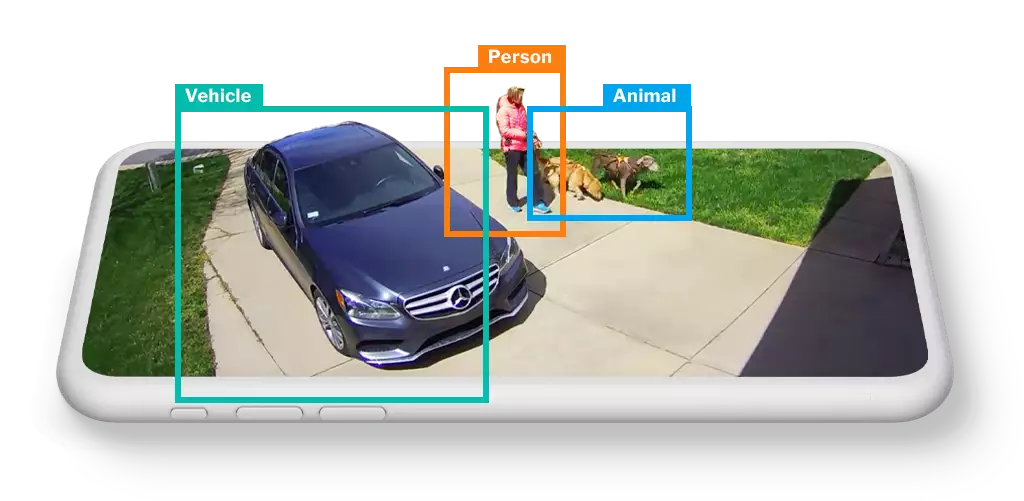

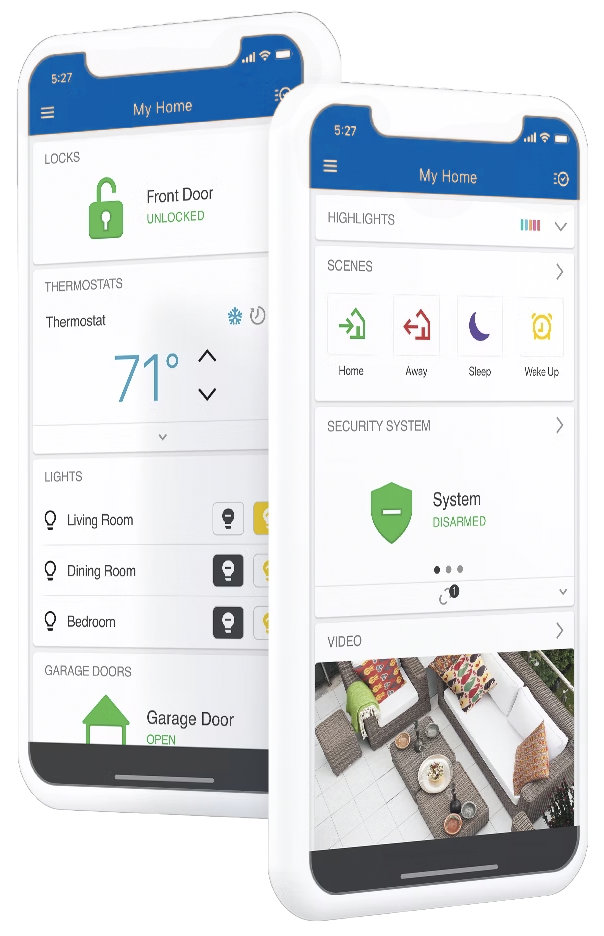


As you shop for cameras or thinking of an upgrade, these features should be on your checklist. Depending on your needs, you might prioritize some over others. The good news is many cameras come with multiple of these features built-in. The highest quality systems—like those offered by professional security companies—tend to include HD video, AI detection, night vision, two-way talk, and more, all working together. Understanding what each feature does helps you decide which cameras (and how many) will best secure your home.
Footage Storage Options
Equally important to how cameras capture footage is where and how that footage is stored. After all, a camera’s usefulness often comes down to whether you can access recordings when you need them – for example, to review last night’s motion events or to provide evidence to police after an incident. There are several storage options for security footage, each with advantages and considerations: cloud-based storage, on-board (local SD card) storage, DVRs, and NVRs. Many modern systems even use a combination of these. Let’s break them down.



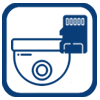
Note: Most modern recording devices (DVRs) can capture both analog and digital signals, basically being a DVR/NVR Hybrid.
Best Storage Type: DVR with Remote Access
Many people actually use a combination: For instance, you might have an NVR for your main exterior cameras (keeping full-length recordings), and still use the camera manufacturer’s cloud service for quick alert clips or as backup. There’s no rule that it’s either/or. The key is to ensure your important video footage is being stored in a way that you can retrieve it when needed. Think about scenarios: If my camera catches something, how will I get that video? If the answer relies on a method (cloud, NVR, etc.), make sure that method is secure and sufficient (i.e., your cloud plan saves enough history, or your NVR has adequate disk space). With the right storage strategy in place, your cameras will truly serve their purpose – not just watching, but preserving the evidence and moments that matter.
For most homeowners, DVR with remote access stands out as the most reliable, private, and cost-effective way to ensure you always have access to critical footage when you need it.
Wired vs Wireless Connection
Connection type refers to how the camera transmits data (and in some cases, how it receives power). When setting up security cameras, how they connect is a major consideration. There are two main types of camera setups.
Best Connection Type: Wired Connection
When comparing wireless & wired connections, it quickly becomes clear that wired IP cameras deliver the best performance and reliability. While wireless (Wi-Fi) cameras offer flexibility and easy setup—making them great for temporary or hard-to-wire areas—they are still dependent on network quality and can be vulnerable to signal interference or dropouts. For the highest level of security, uninterrupted video quality, and peace of mind, wired connections stand out as the gold standard. They provide robust, stable performance 24/7, making them ideal for critical coverage points around your home. Many homeowners still choose to use a mix—such as a wired doorbell camera combined with a few wireless battery cams for added flexibility—but when it comes to long-term reliability and professional-grade protection, nothing beats a properly installed wired security camera system.
Powering Your Cameras
In addition to how your camera footage gets stored, you must also consider how your cameras are actually powered. Different power options affect where and how you can install a camera, as well as maintenance needs. The main power methods for home security cams are battery-powered, Power over Ethernet (PoE), and direct current (DC) plug-in. Each has its pros and cons:
Best Power Option: PoE Connections
For most homeowners seeking the best long-term solution, PoE wired cameras stand out as the top choice. Direct Power, comes in a close second, and battery powered cameras are dead last. Here’s why.
- PoE wired cameras are ideal for permanent setups, critical coverage points, and high-performance needs. With a single cable delivering both power and data, PoE offers unmatched reliability, continuous recording, and is the standard for professional-grade security.
- Direct AC (plug-in) cameras are best for spots with easy access to power—like living rooms or covered porches. They provide steady power, but you’ll need to ensure outdoor outlets are weather-protected and plan for cable routing.
- Go battery-powered if you need the ultimate placement flexibility or want a camera that keeps running during power outages. Just be prepared for ongoing battery maintenance and motion-only recording in most cases.
Some cameras offer multiple power options, allowing you to switch between battery and plug-in, or even add a solar panel. In most cases, a combination works well—for example, PoE cameras for essential coverage and battery-powered units for hard-to-wire spots. And, if you are looking to put a camera where you already have an electric line (like a floodlight camera), then AC is the way to go there. But if you want the most reliable and maintenance-free security system, PoE (specifically RG59) is the gold standard for modern home surveillance.
DIY vs. Professional Installations
One of the first choices you’ll face when setting up home security cameras is whether to go the do-it-yourself (DIY) route or have it professionally installed. While both options have their pros, they vary quite a bit when it comes to time, cost, quality, and long-term peace of mind. Let’s break down the key differences between DIY and professional setups—and why many homeowners choose to trust the pros when it comes to protecting what matters most.
Best Setup Option: Professional Installation
Professional Installation is the clear winner here. DIY installations can save money initially and are fine for basic needs or tech-savvy users with simple scenarios. But they often fall short in reliability and coverage compared to professional setups. Professional installation brings expertise, ensures optimal performance, and usually pairs with better equipment and monitoring – which together provide a higher level of security for your home. Given that your family’s safety and valuable property are at stake, many consider the professional route a worthwhile investment.
Final Thoughts & Considerations
Home security cameras are a powerful tool for protecting your property, but not all systems are created equal. When it comes to the safety of your home and family, investing in a quality system and professional support is the smartest, most reliable route. While DIY options may offer a quick fix, professionally installed and monitored systems provide reliable protection without the guesswork.
Our Recommended Specs & Features
I know we’ve covered a lot of ground, so if you’re looking for the quick takeaways, here are the camera specs and features we recommend for reliable home surveillance. These options provide a strong foundation for protecting your home, while also being easy to expand and upgrade as your needs grow. With these recommendations, you’ll enjoy both peace of mind today and the flexibility to stay secure in the future.
8MP (4K) Resolution
Dual IR & Color Night Vision
Wired Connection (RG59)
Local DVR Storage
Active Deterrence Features
IP67 Weather Rated
Smart Automation & Tools
Professional Installation
Alarm & Smart Home Integration
Frequently Asked Questions
Looking for a Surveillance Company?
With so many options out there, the least you should do is consult with a local home security company. Allied Security is a prime example of what expert service looks like. As a Texas-based company, we understand the local challenges—from high heat to fast emergency response times. Allied installs commercial-grade equipment with same-day professional installation, ensuring cameras are properly placed and ready to perform from day one. No ladders, no guesswork—just expert setup you can count on.

One of the standout advantages of choosing Allied is our affordable, professional monitoring—just $19.95 per month for 24/7 UL-certified protection. Unlike self-monitored DIY systems that leave you to handle threats on your own, Allied’s dedicated team is always watching over your home, ready to respond the moment an alarm is triggered. Whether you’re sleeping, at work, or traveling, you have real experts keeping your family safe.
What’s more, with Allied you own your equipment outright—there are no rental fees, no hidden charges, and never any surprises on your bill. Thanks to their Best Price Guarantee, you know you’re getting industry-leading value without compromise.
By comparison, DIY systems often come with hidden costs, spotty reliability, and support that’s a call center away (if you get it at all). Subscription fees can add up, and if your camera fails in a critical moment, the real cost is your peace of mind. Allied makes things simple: no hidden fees, no activation fees, limited lifetime warranties, and even same-day installation. Their expert local support means you’re never left troubleshooting on your own.
Ultimately, a security system only proves its worth in life’s most important moments. With a professional-grade home security camera system, you get clear video, lightning-fast emergency response, and a network that’s built to stay online when it counts most. You’re in total control through the app, backed by nearly 30 years of trusted, neighborly service. Allied treats every customer like a neighbor, not a number.